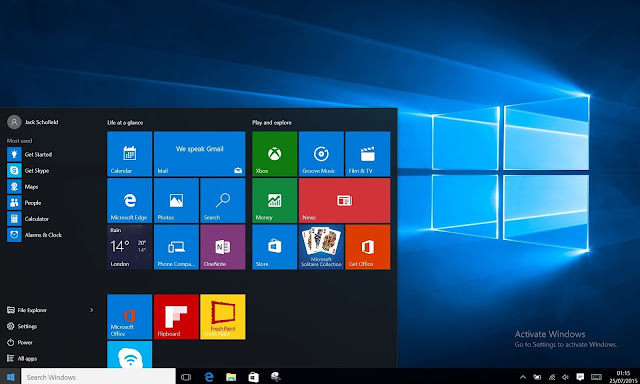Microsoft’s last version of Windows is finally here: Windows 10 is arguably the best version of the ubiquitous operating system. But the question is, should you upgrade for free immediately? Or will it be another Windows 8 moment?
Windows 10 is a big step towards the Microsoft classic becoming an always-connected operating system for every device, not just PCs, which is continuously updated for free. It’ll run traditional desktop Windows apps, like Windows 7. But it will also run new “universal” apps downloaded from the Windows Store, which Microsoft hopes will become a trusted source of traditional Windows desktop programs as well.
Windows 10 on almost every device :
“Universal” is the key word for Microsoft’s ambitions. Windows 10 will run on everything from smartphones to giant servers, via tablets, convertibles, laptops, all-in-ones, desktop PCs and Surface Hubs with 84in screens. Universal apps will run on all Windows 10 devices and the Xbox One games console, removing the pain of learning different user interfaces for numerous incompatible devices, and making it simpler to share things between them.
Obviously, this will depend on how widely adopted Windows 10 becomes. Microsoft hopes to attract a billion users in three years by offering free upgrades to Windows 10 for devices running Windows 7, 8 and 8.1. That’s also why it’s a bit of a hybrid, skewed to appeal to the majority of Windows 7 users, while retaining a tablet mode familiar to Windows 8 users.
Installation should take 20 to 90 minutes, depends on your hardware.
The Start menu is back, baby :
“Universal” is the key word for Microsoft’s ambitions. Windows 10 will run on everything from smartphones to giant servers, via tablets, convertibles, laptops, all-in-ones, desktop PCs and Surface Hubs with 84in screens. Universal apps will run on all Windows 10 devices and the Xbox One games console, removing the pain of learning different user interfaces for numerous incompatible devices, and making it simpler to share things between them.
Obviously, this will depend on how widely adopted Windows 10 becomes. Microsoft hopes to attract a billion users in three years by offering free upgrades to Windows 10 for devices running Windows 7, 8 and 8.1. That’s also why it’s a bit of a hybrid, skewed to appeal to the majority of Windows 7 users, while retaining a tablet mode familiar to Windows 8 users.
Installation should take 20 to 90 minutes, depends on your hardware.
The Start menu is back, baby :
It is the Start menu is Windows 10’s most obvious feature and it will please Windows 7 users. It combines a list of programs similar to Windows 7 with one or two panels of live tiles pulled from Windows 8. Selecting “all programs” shows them in alphabetical order, but the search box is familiar to users of Vista and Windows 7 has been moved to the taskbar, where it is more obviously accessible.
You can run your traditional desktop programs from either side of the Start menu, from the taskbar, or from XP-style icons on the desktop. If you really don’t want to change the way you work, Windows 10 won’t force you.
You can run your traditional desktop programs from either side of the Start menu, from the taskbar, or from XP-style icons on the desktop. If you really don’t want to change the way you work, Windows 10 won’t force you.
Microsoft’s pre-installed apps are improved over Windows 8 versions, particularly Mail and Calendar, Microsoft Photos and the PowerShell command system for power users. Windows Media Center, games and gadgets from Windows 7 are gone, but Windows Media Player is still there. Free replacements for missing apps are available in the Windows Store.
Highlights :
Windows 10 also offers some new features to encourage upgrades. The main one is Cortana, the personal assistant already familiar to Windows Phone users, but there are others.
Windows 10 also offers some new features to encourage upgrades. The main one is Cortana, the personal assistant already familiar to Windows Phone users, but there are others.
- Windows Hello is a new sign-on system, which includes face recognition if you have an Intel RealSense-compatible camera.
- Action Center replaces the loathed Charms bar from Windows 8. It provides notifications and quick access to common settings.
- Task View provides an Apple expose-style view of all running programs at once, though Alt-Tab still works.
- Multiple virtual desktops are included as standard.
- Groove is a new music app/service that replaces Xbox Music. It can import and play your Google Play and iTunes music libraries.
- Continuum switches between desktop and tablet modes, and will enable future Windows 10 smartphones to work like desktop PCs.
Microsoft’s DirectX 12 is new for Windows 10 and more efficient enabling better gaming performance and longer battery life.
Microsoft’s new lightweight, standards-oriented and faster browser called Edge is also included, which feels faster than Internet Explorer and Chrome. With it you can write or type annotations on to web pages and email them to people, but it doesn’t support extensions yet.
Cortana loaded :
Microsoft’s new lightweight, standards-oriented and faster browser called Edge is also included, which feels faster than Internet Explorer and Chrome. With it you can write or type annotations on to web pages and email them to people, but it doesn’t support extensions yet.
Cortana loaded :
The most Star Trek-like feature is Cortana, a digital assistant that competes with Apple’s Siri and Google Now, who can remember interests such as TV shows and sports teams, as well as previous questions. (Ask Cortana what she thinks of Siri and she says: “I think it’s great that we have Bing in common.”)
I couldn’t get voice to work on a Surface Pro 3 running the latest version of Windows 10. Cortana is much less fun if you have to type your questions, and if you do, she will only type her replies not talk to you.
Verdict :
Windows 10 works well, and didn’t break any of my older Windows software. The launch is just the start. Microsoft intends to continuously upgrade it over time, which the user has no choice about as you can’t turn updates off without becoming unsupported. There is a Microsoft tool to hide or block unwanted driver updates, however.
Should consumers take the free upgrade? If you use Windows 8 without a touch screen or you’re a gamer, it’s a no-brainer: get it as soon as you can, but back up first of course.
If you use Windows 8 on a tablet with no mouse and keyboard, Windows 10 is optional.
If you only use Windows 7, you will have some relearning to do into which the Get Started app provides a gentle introduction. You can certainly put it off for four-to-12 months, eventually you might be forced to upgrade.
Windows 10 is a significant upgrade and the extras are worth a try, especially if you can talk to Cortana. That’s probably not what I would have said three months ago, but using the final build has changed my mind.
Verdict :
Windows 10 works well, and didn’t break any of my older Windows software. The launch is just the start. Microsoft intends to continuously upgrade it over time, which the user has no choice about as you can’t turn updates off without becoming unsupported. There is a Microsoft tool to hide or block unwanted driver updates, however.
Should consumers take the free upgrade? If you use Windows 8 without a touch screen or you’re a gamer, it’s a no-brainer: get it as soon as you can, but back up first of course.
If you use Windows 8 on a tablet with no mouse and keyboard, Windows 10 is optional.
If you only use Windows 7, you will have some relearning to do into which the Get Started app provides a gentle introduction. You can certainly put it off for four-to-12 months, eventually you might be forced to upgrade.
Windows 10 is a significant upgrade and the extras are worth a try, especially if you can talk to Cortana. That’s probably not what I would have said three months ago, but using the final build has changed my mind.
- Pros: Smaller, lighter and faster than previous versions, works better with a mouse and keyboard, Cortana, “In place” upgrades should be painless, free upgrade
- Cons: Requires some relearning, some new features require new hardware, somewhat stark appearance won’t appeal to everyone, may break some very old applications