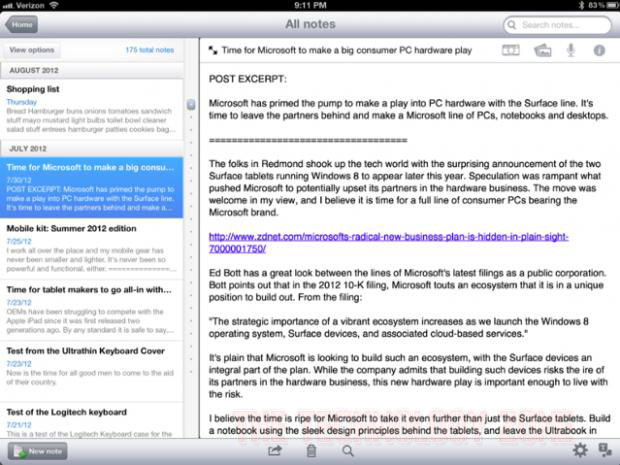Summary: Contrary to popular belief tablets can be quite capable tools for writers. Whether used with an external keyboard or by tapping on the onscreen keys, with the right apps the writer can work when the muse dictates with the iPad using these 10 apps.
WikiView
Writing means research, and Wikipedia is always a big part of that. This app helps leverage Wikipedia to the fullest extent possible on the iPad.
The search function is first-rate, and the article display outstanding. Articles can be queued up for later reference and saved for access offline.
Evernote
Whether used for simple note-taking or as a full-blown editor, Evernote is a great tool for writers. The ability to capture information of just about any type (text, voice, image) make this app a surprisingly capable helper for no cost.
Free (Premium Evernote service available at cost)
iThoughtsHD
Mind mapping is a great way to plan writing projects and this app is optimized for good use of the iPad interface.
Full graphical maps can be easily created, and rearranging topics as easy as dragging them on the screen.
The app can output outlines from maps for those who prefer an old-school approach.
$9.99
iA Writer
This app couples a distraction-free editor with major cloud services to save your masterpieces on the fly.
It syncs with iCloud and Dropbox to keep your writing projects safe and there is also a Mac version with full sync capability.
This app also works with the iPhone for those times when the iPad is back at home.
$1.99
Pocket
This app is a tool for serious writers, designed to handle complex novels and screenplays. In addition to an editor designed to handle large writing projects, Storyist handles all facets of the project to keep the author on top of the action.
There is also a Mac version that syncs with the iPad app.
$9.99
Tapose
This app is a graphical notebook for the most artistic projects. Information can be typed anywhere on the two pages displayed at all time, or scribbled by finger/pen can be done.
The Tapose interface is one of the best for touch on the iPad or any tablet.
$2.99
TouchDocs
Writing Kit
Writing means research, and Wikipedia is always a big part of that. This app helps leverage Wikipedia to the fullest extent possible on the iPad.
The search function is first-rate, and the article display outstanding. Articles can be queued up for later reference and saved for access offline.
Whether used for simple note-taking or as a full-blown editor, Evernote is a great tool for writers. The ability to capture information of just about any type (text, voice, image) make this app a surprisingly capable helper for no cost.
Free (Premium Evernote service available at cost)
iThoughtsHD
Mind mapping is a great way to plan writing projects and this app is optimized for good use of the iPad interface.
Full graphical maps can be easily created, and rearranging topics as easy as dragging them on the screen.
The app can output outlines from maps for those who prefer an old-school approach.
$9.99
iA Writer
This app couples a distraction-free editor with major cloud services to save your masterpieces on the fly.
It syncs with iCloud and Dropbox to keep your writing projects safe and there is also a Mac version with full sync capability.
This app also works with the iPhone for those times when the iPad is back at home.
$1.99
Pages
Pages is a full word processor for those who want to work in a final format from the get-go. It has outstanding touch features integrated in the app to make it a breeze to create even complicated documents.
$9.99
Pages is a full word processor for those who want to work in a final format from the get-go. It has outstanding touch features integrated in the app to make it a breeze to create even complicated documents.
$9.99
Research is a big part of any writing project, and Pocket makes saving information for those times when you really need it.
Articles can be saved on the fly from web sites for reference at any time, even those times when no web connection is available.
It presents the saved articles in a pleasant graphical layout making it easy to find just the information you need.
Pocket was previously known as Read It Later.
Free
Storyist
Articles can be saved on the fly from web sites for reference at any time, even those times when no web connection is available.
It presents the saved articles in a pleasant graphical layout making it easy to find just the information you need.
Pocket was previously known as Read It Later.
Free
Storyist
There is also a Mac version that syncs with the iPad app.
$9.99
Tapose
This app is a graphical notebook for the most artistic projects. Information can be typed anywhere on the two pages displayed at all time, or scribbled by finger/pen can be done.
The Tapose interface is one of the best for touch on the iPad or any tablet.
$2.99
TouchDocs
Google Docs is a good cloud service for working with documents including presentations and spreadsheets, and TouchDocs is a wonderful way to do that.
The iPad interface of TouchDocs facilitates finding the document needed in even big archives, and the editor is a joy to use.
$3.99
The iPad interface of TouchDocs facilitates finding the document needed in even big archives, and the editor is a joy to use.
$3.99
This app is another full-featured editor that has features for those who write for the web. It supports Markdown and can export into HTML to make rich text articles ready for online publishing.
There is an integrated Quick Research feature that provides online searching within the app in a pop-up window. This can even do simple math calculations on the fly by entering the equation in the search window.
$4.99
There is an integrated Quick Research feature that provides online searching within the app in a pop-up window. This can even do simple math calculations on the fly by entering the equation in the search window.
$4.99